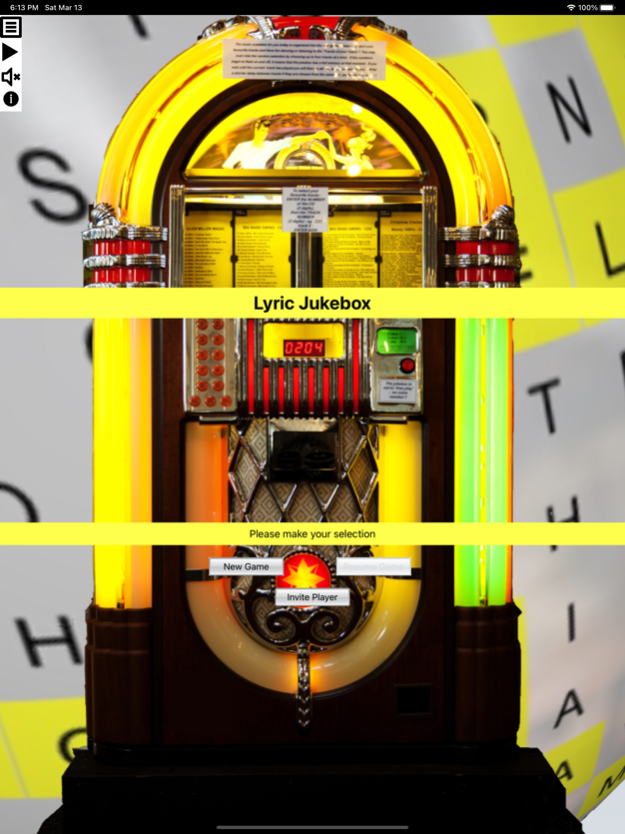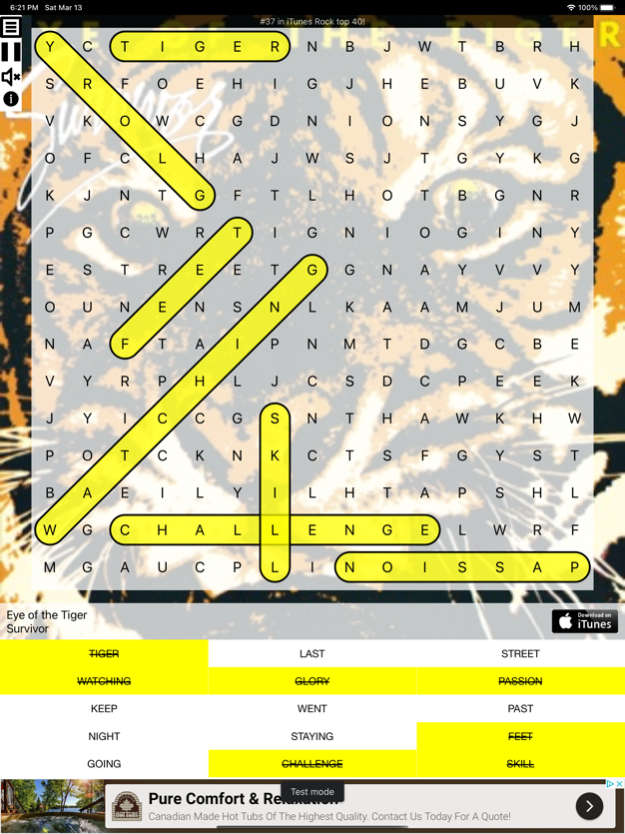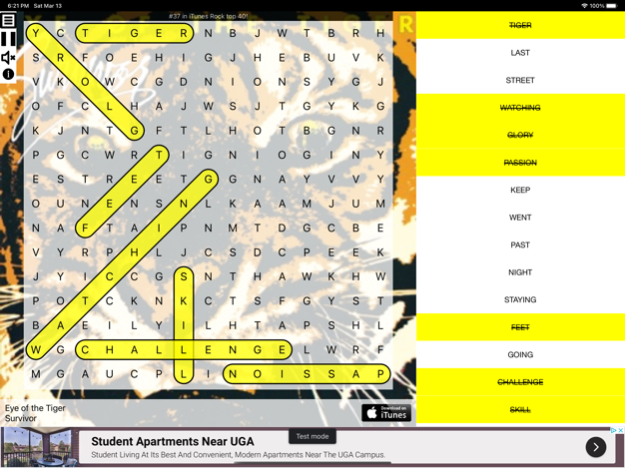Lyric Jukebox Word Search 1.3.2
Free Version
Publisher Description
Musical word search game from the current hits! Beat the clock (the length of the current song) for free games. Challenge friends to race head-to-head!
Lyric Jukebox serves up new word search puzzles every day using the lyrics of hit songs presented on a wallpaper of the album cover art. If you like word search puzzles and love music we have combined both into this mobile game app.
You can select your favorite genre(s) and Lyric Jukebox will create a brand new word search puzzle based on words from the actual song lyrics. The top 40 selling songs on iTunes in several genres are updated each morning providing infinite combinations of word puzzles. If you go wild and use up all of the top 40 songs, you will STILL get a brand new puzzle every time any song is used for your puzzle.
Discover new music by playing Lyric Jukebox everyday. Be sure to turn on the game sound and your device's sound to hear the song the puzzle is from (the full song if it's in your library or the song preview if not). If you see a song you like, you can tap the "download on iTunes" button in the game to get it for your music library.
Throwback Thursdays! On Thursdays you get a bonus free puzzle based on a "golden oldie" from the greatest hits of all time list.
BONUS! If you complete a puzzle in less time than the length of the song the puzzle is from, you win FREE extra puzzle "jukebox" tokens.
Take on your friends! Invite a Game Center friend to play you head-to-head. You will both be given the same puzzle and the race is on to see who gets the most words. Imagine how the intensity builds when you are just about to highlight a word and your opponent swipes it right off your screen before you get a chance!
Jul 6, 2021
Version 1.3.2
Added link to Privacy Policy
About Lyric Jukebox Word Search
Lyric Jukebox Word Search is a free app for iOS published in the Action list of apps, part of Games & Entertainment.
The company that develops Lyric Jukebox Word Search is Chris Watson. The latest version released by its developer is 1.3.2.
To install Lyric Jukebox Word Search on your iOS device, just click the green Continue To App button above to start the installation process. The app is listed on our website since 2021-07-06 and was downloaded 2 times. We have already checked if the download link is safe, however for your own protection we recommend that you scan the downloaded app with your antivirus. Your antivirus may detect the Lyric Jukebox Word Search as malware if the download link is broken.
How to install Lyric Jukebox Word Search on your iOS device:
- Click on the Continue To App button on our website. This will redirect you to the App Store.
- Once the Lyric Jukebox Word Search is shown in the iTunes listing of your iOS device, you can start its download and installation. Tap on the GET button to the right of the app to start downloading it.
- If you are not logged-in the iOS appstore app, you'll be prompted for your your Apple ID and/or password.
- After Lyric Jukebox Word Search is downloaded, you'll see an INSTALL button to the right. Tap on it to start the actual installation of the iOS app.
- Once installation is finished you can tap on the OPEN button to start it. Its icon will also be added to your device home screen.